
Jarang kita dapat project Install Forefront Security 2010 for Exchange & SharePoint Server without WSUS Server & Internet Connection!!, Pasti ada isu untuk download Virus Pattern.
Untuk mengatasi masalah ini, anda boleh configure Forefront Protection anda mengunakan UNC share folder sebagai path untuk semua Manual Update anda.
Bagaimana?? Mudah sahaja, di bawah menunjukan step-by-step untuk configure Manual Update
**Prerequisite PC / Laptop yang berfungsi untuk Patten Download:
1. Istall Windows Power Shell

2. Internet Connection without Proxy
Download Script untuk Manual Update
Configure Procedure:
1. Download & extract file ini ke dalam satu folder pada mana2 directory yang mudah anda capai pada PC / Laptop yang berfungsi sebagai Pattern Download.
2. Execute Shell script All Scan Engine.cmd as Administrator
3. Pastikan tiada masalah dengan Internet Connection Biarkan Pattern Download sehingga selesai, Windows Shell akan close secara automatic
4. Follow procedure seperti gambar dibawah:
5. Change setting Path Update pada ForeFront Protection for Sharepoint setiap scan engine.
Default each Scan Engine update URL:
http://forefrontdl.microsoft.com/server/scanengineupdate/
Change to: User define Shared Folder: file://computer01/ScanEngineUpdates/
6. Define UNC authentication, biasanya menggunakan Domain Administrator, Users.
** Ulang procedure 1 - 4 untuk pattern update untuk hari seterusnya.
Tech Net: How To Configure Manual Update Forefront Protection for Exchange & Share Point Siap!




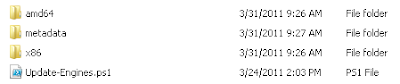
No comments:
Post a Comment